Infinity bargello quilt
#11
Super Member
Join Date: Sep 2011
Location: Carroll, Iowa
Posts: 3,446
I don't know what your bargello looks like but when I made my one and only bargello, so far, I added borders and extended the main fabric into the border as if it was running right off the page. Just a suggestion.
#12
Super Member
Join Date: Aug 2018
Location: Greater Peoria, IL -- just moved!
Posts: 6,141
Adding photos is harder for some of us than others -- a lot depends on how you are doing it, that is via a phone or desktop or what. There are various help options in the Help subforum. It took me about a year of off and on trying and frustration, some people figure it out quickly and some people just give up!
This recent discussion has quite a bit of suggestions:
Help posting
My main issue is that I use an old school digital camera and I have to reduce the file sizes (which I outlined in the thread above). There is some phone help in this one:
Mobile Users ... Please Help Each Other Using This Thread
This recent discussion has quite a bit of suggestions:
Help posting
My main issue is that I use an old school digital camera and I have to reduce the file sizes (which I outlined in the thread above). There is some phone help in this one:
Mobile Users ... Please Help Each Other Using This Thread
#13
Super Member
Join Date: Aug 2018
Location: Greater Peoria, IL -- just moved!
Posts: 6,141
As I was drinking another cup of coffee, while I still think just 1/4" wider of each strip would work, I'm not sure it is as simple just to add 1/4" in length... I'd have to graph it out to make sure. The issue is the pieces aren't all square.
Still think the easiest thing to do is add borders
Still think the easiest thing to do is add borders

#14
I was looking at https://www.amazon.com/Twist-Bargell...dp/1564779432# and read some of the reviews. One seemed to think most small and another said most full size.
One review that may be of interest
One review that may be of interest
QuilterGail
4.0 out of 5 stars Twist and Turn Bargello Quilts
Reviewed in the United States on March 10, 2010Great book with beautiful examples. I found two errors in the directions for the Infinity Quilt while making it. You are asked to cut 17 strips 1 1/2" wide, but only used 11 of them. On the design chart line 17 there is an 8 at the bottom that should not be part of the chart. I have contacted the publisher to bring this to their attention. They replied that they would get back to me. I did not write this book. I just made the quilt after I purchased the book. Gail McClure
46 people found this helpful"
4.0 out of 5 stars Twist and Turn Bargello Quilts
Reviewed in the United States on March 10, 2010Great book with beautiful examples. I found two errors in the directions for the Infinity Quilt while making it. You are asked to cut 17 strips 1 1/2" wide, but only used 11 of them. On the design chart line 17 there is an 8 at the bottom that should not be part of the chart. I have contacted the publisher to bring this to their attention. They replied that they would get back to me. I did not write this book. I just made the quilt after I purchased the book. Gail McClure
46 people found this helpful"
Last edited by OurWorkbench; 02-06-2024 at 11:03 AM.
#15
Super Member
Join Date: Jun 2010
Location: The Deep South near Cajun Country, USA
Posts: 5,429

Is this is the one? This is gorgeous. I like balanced things & this is bargello appeals to me more than a lot of them. I agree either enlarge all the pieces, &/or add borders. You could even do a bargello border for your enlargement, keeping the scale for the center as the pattern.
A measurement I have for a queen mattress is 60 x 80 inches. Your pattern is 50 x 57.5 inches. To just fit the top of the bed, you will need another 10 inches across the top and 22.5 inches in length. Now you have to add overhang to cover the mattress and a turn under part for the pillows. Lots of decisions to make. I would leave the pattern as is, then add background to upsize the quilt to the queen size bed top putting the extra length on the top. In other words, when you add 5 inches to each side to get to queen size, only add 5 inches on the bottom, then put the extra 18.5 inches on the top. This would center the bargello and leave it as the focus. When I got to the drop, I would probably do border rows with the colors in order and increasing in width to get the look you want.
Last edited by Barb in Louisiana; 02-08-2024 at 10:00 AM.
#16
Super Member
Join Date: Jun 2010
Location: The Deep South near Cajun Country, USA
Posts: 5,429
My 20 minutes ran out.....the last part of my suggestion.
I would probably do the darker colors so that the quilt fades into infinity. Or if you go dark to light, it will emphasize the lightness in the center. Either will work.
I would probably do the darker colors so that the quilt fades into infinity. Or if you go dark to light, it will emphasize the lightness in the center. Either will work.
#18
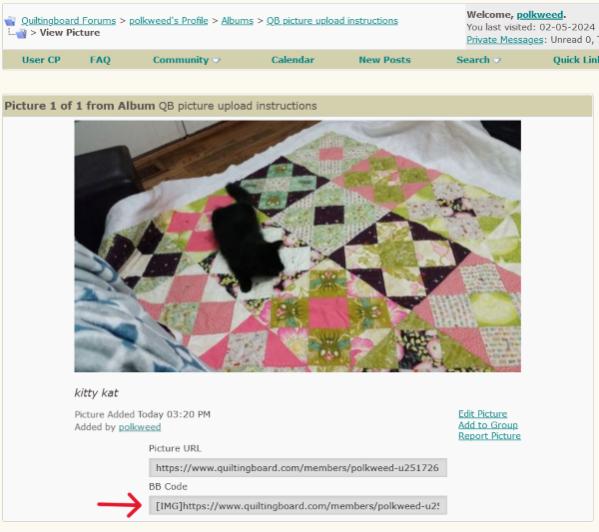
Looks like this. The second link- BBcode can then be copy/pasted right into your post to have your image pop up.
It has the benefit of putting all your images in one place for other site members to checkout, but two big detriments 1. Images have to be 600x600 pixels which means you need to resize them before you upload. Some computers make that easy, and some do not. 2. The images get a little degraded (Do not take kitty kat as an example. I cut some corners on screencapping and resizing so it was pretty fuzzy even before the upload.)
The other option is to use an outside site for hosting. I recommend ImageBB. It's free, super user-friendly and has an option to resize your images built in. You will need to click the embedded codes menu and scroll down to the BBcode options to get the one you can directly copy/paste into posts.

